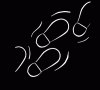Members can simply turn up for a Club walk and be safely guided by their walk leaders, but it is also possible to devise your own walks. Many of us will have bought an Ordnance Survey or Harveys map and followed the footpaths and bridleways marked on the maps to construct a route. There are also small handheld GPS units which allow you to establish your position when out walking and many of these can now provide directions for your walk.
However, with so many people now possessing a smart phone it has become increasingly possible to use these to view OS maps for the whole of UK. The full set of the latest UK maps can be purchased for an annual price of around £25 which can be much cheaper than buying individual paper maps. These apps also allow you to plot your walk route onto these maps and then print these routes as hard copy. Some of these apps also allow you to use the GPS capability on your phone as a navigation aid, showing your position on your route when actually on the walk. Many of these mapping apps also have additional features including access to other people’s walking routes.
It should be made clear that any of these digital tools have limitations. These include the high rates of battery drain encountered when using these apps, especially when using GPS or other location finding systems continuously. One can now buy small battery packs that can significantly increase your phones available battery power but there can also be variations in GPS (and phone mast) signal availability and quality in some geographical areas. The most battery-effective system is to simply load your map onto your phone’s storage area so you can view it offline without an internet connection and to not use the GPS to continuously update your position.
These apps should be used as a supplement, not an alternative, to being able to navigate with a paper map and a compass but for less challenging routes a GPS-based walk using your smart phone can be very convenient, including the ability to zoom in to get higher map detail. Many of the apps utilise OpenStreetMap, a worldwide freely available open-source map, which is less detailed than an Ordnance Survey map, but is fine for most rambling. Five examples of mapping apps are given here and the first three in particular can be recommended.
****The Hertfordshire and North Middlesex Ramblers also have a Plot your Route app that allows you do much of what is offered by the apps listed below but does not save the routes in the way that these other apps do. Instead it saves the data as a basic .gpx format which can be loaded into the apps below. This Plotting app is worth trying – plot your walk
- OS Maps – ordnancesurvey.co.uk
Good for general hiking, hillwalking in UK. Works with IOS, Android and web browsers. The free, registered version provides access to Britain-wide basic mapping, plus the ability to create, print and share routes with other users. Paying an annual fee gives access to all Explorer and Landranger OS maps to underlay your route plots as well as providing various extra viewing features. This is a very capable mapping app. - ViewRanger – viewranger.com
Hillwalking in UK and trekking overseas. Works with IOS, Android, various smart watches and web browsers. Excellent tools for creating your own walk plots and a number of extra viewing features as well as a Buddy Beacon option which shares your position with fellow walkers when out walking. An annual fee gives access to OS and Harvey maps for UK or other countries map services but has a default of OpenStreetMap maps which are very capable. It has a large collection of curated walking routes for UK and elsewhere created by its community that you can access, mostly for free. UK-based ViewRanger is now largely incorporated into a rather larger European-based mapping and community sharing app called Outdooractive (outdooractive.com) which has a similar range of useful features and even more curated walks for various countries. Outdooractive is a little too focussed on European activities to my mind and so has its drawbacks but does include all the ViewRanger features. MapOut – mapout.app
Only works with IOS and uses OpenStreetMap rather than OS maps. However it has a very easy plotting capability and it is focussed on optimising offline use so no need for internet connection whilst on your route. Can usefully import/export .gpx and .kml (google standard) mapping files to and from other applications.Alltrails – alltrails.com
An American-based app but can be used for hiking in many countries, including UK. Works with IOS, Android and web browsers. Can generate your own routes but is more focussed on its very large collection of curated walks which are overlaid on its own mapping underlays. It does not use OS maps.Komoot – komoot.com
Useful for sharing walk routes with others. Works with IOS, Android, web and various smart watches. Plotting a route is similar to how you programme a car GPS – enter start and finish points and it constructs a route so easy to use but more limiting if you want a variation on that route. Does not interact with OS maps but the mapping works well enough for country walks.